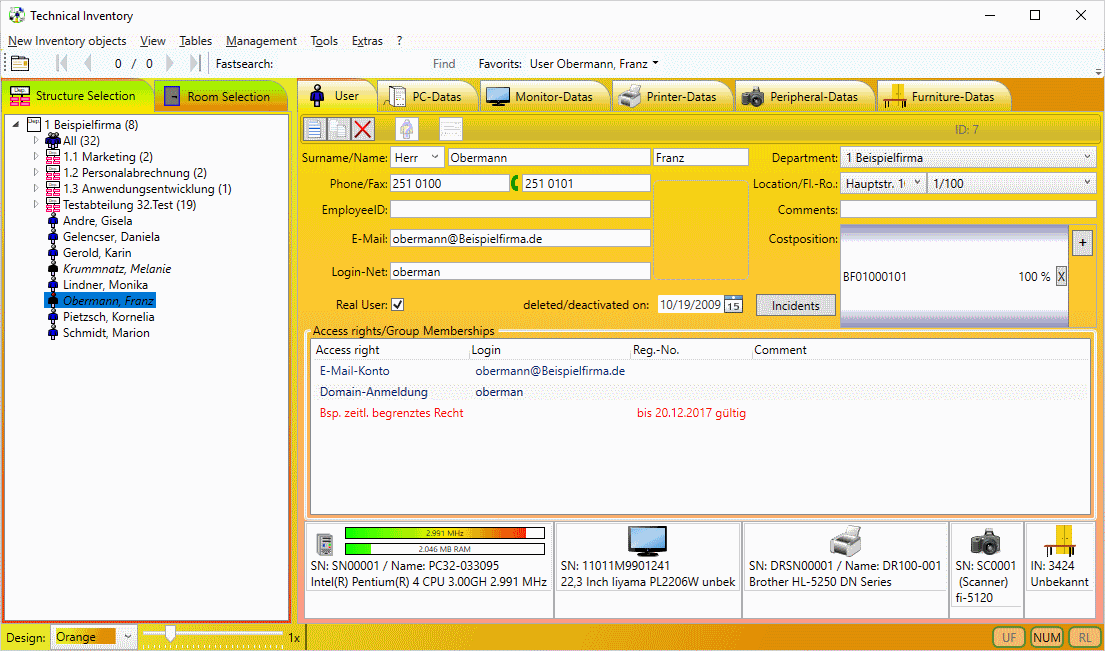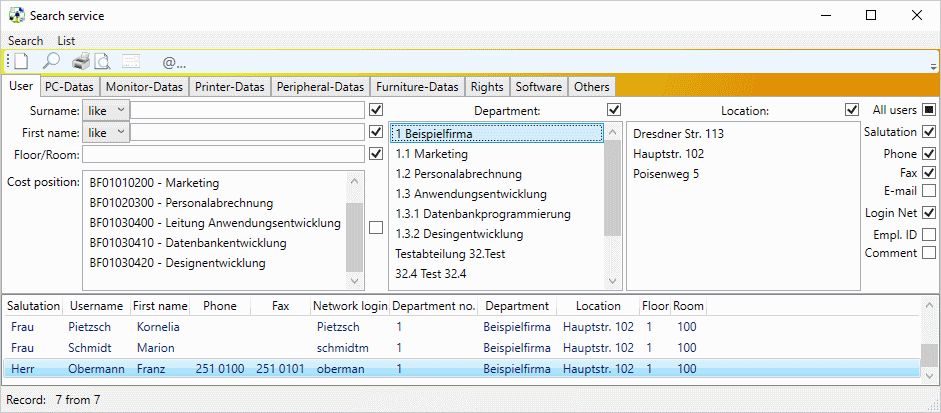Technical Inventory 3
State: 13. January 2018
With the application Technical Inventory 3 are you capable easy to manage your complete company (users, pc-hardware, access rights, licenses (rights and software) also Furniture).
Information about the system prerequisites, the features and the licensing find you below in the following table.
For a first test you can request a Trial Version with all functions of the fullversion (with 60 days time limit) or a Freeware Version, with which you can manage your users (max. 20), pc's (max. 20), access rights and softwarelicense.
An upgrade with transfer of the data from the free or trial version to a full version is possible at any time.
If you are convinced by the product, simply requesting an offer via E-Mail on Support(at)SoSuDresden.de.
System prerequisites
Operation System:
Technical Inventory is supported by Software & Support Dresden on the following editions of Windows: Windows XP, Windows Vista, Windows 7, Windows 8/8.1 (x86 and x64), Windows 10 Home, Windows 10 Pro, Windows 10 Education and Windows 10 Enterprise.
Windows XP, Windows Vista, Windows 7, Windows 8/8.1 (x86 and x64), Windows 10 Home, Windows 10 Pro, Windows 10 Education and Windows 10 Enterprise.Technical Inventory is supported on the in-market supported servicing branches of Windows 10 including - Current Branch, Current Branch for Business and the following Long-Term Servicing branch(es) 2015 (LTSB 1507) and 2016 (LTSB 1607).
Software:
installed .NET Framework 4.0Database:
Microsoft Access or Microsoft SQL Server (as optional Modul), other Databases, like MySQL or Oracle are possibleFeatures
- User management (Name, Phone, Fax, Department, Location/Room, Access rights)
- PC-Management (technical datas, Supplier-Datas, history, Software-Management)
- Monitor-Management (technical datas, Supplier-Datas, history)
- Printer-Management (technical datas, Supplier-Datas, history, consumption)
- Peripherie-Management (technical datas, Supplier-Datas, history) - optional
- Furniture-Management (Furniture-Datas, Supplier-Datas, history) - optional
- Import- and Export-Interface to other Data storage systems (like SAP) - optional
- Mobil Inventory (mobil Inventory of the existing inventory items with a mobil device) - optional
- TAPI-Extension (Connect the phone to automatically retrieve the data of the calling user) - optional
Search service:
- Simply put together of a search with sorting function
- Query with corresponding SQL statements expandable (so you can search for any field-content)
- Queries can be stored for later use
- Result printing
- Result export (For example, for Excel)
other Features:
- Master Data Management (Departments, Rooms, Supplier, Software types and other basic datas)
- Integration of third-party programs with passing parameters (for example: Remote Tools with transfer of IP)
- Inventory- and Permission-Management (internal User-Management, Databaseconnection and other settings)
- License-Management with analysis options for software and rights lizenze
- Label printing with barcode for each inventory item as well as room
- Network ready (can be started without installation from any PC)
- Consumables Management for Printers, Fax- and Multifunction Devices
- Network inventory - scans your network for PCs and to the pc connected monitors as well network printers, including the integration of Active Directory for user capture.
- Incident capture - Capture to users or inventory objects incidents of any kind (repairs, defects, etc.) including linking to documents. These can be categorized and evaluated.
- Change log - Changes can be logged, so that can be seen is, who has made what changes on inventory objects or users.
- Free Updates with bug fixes and program enhancements are to every user available online and will be announced on Twitter